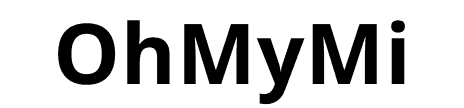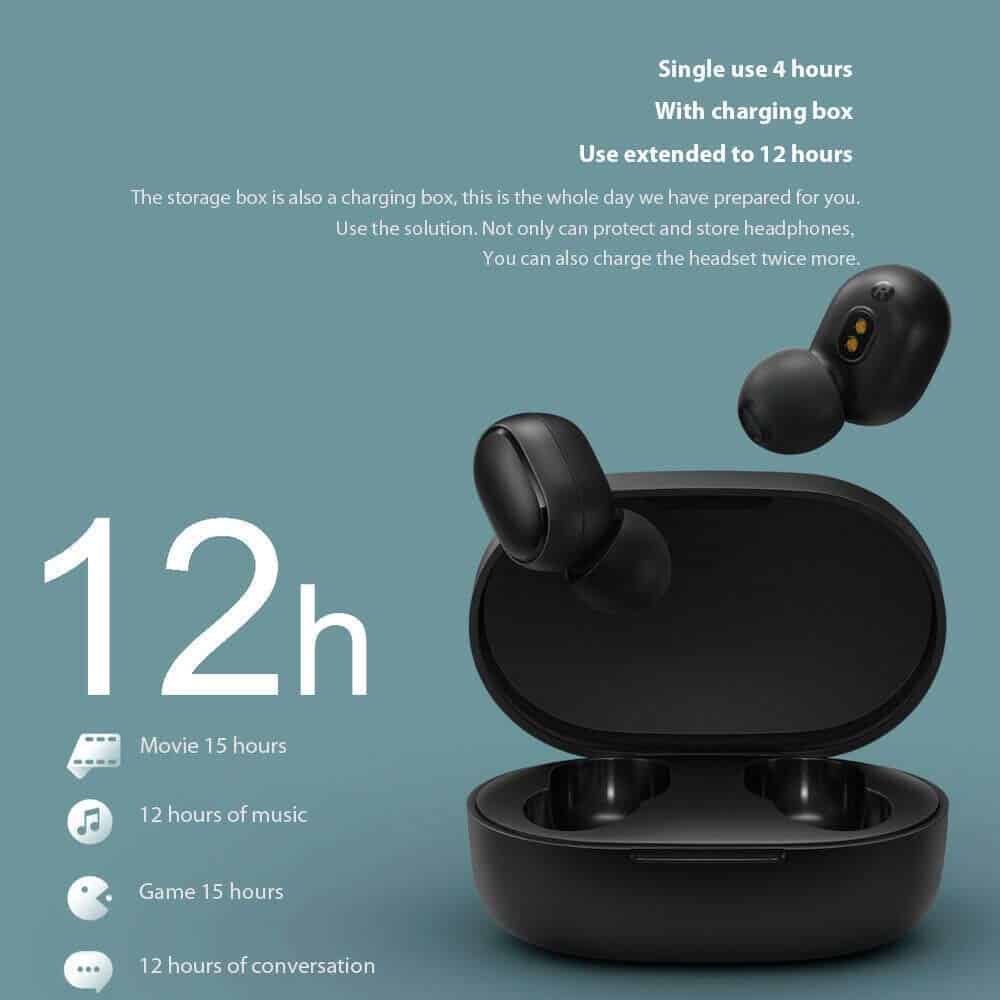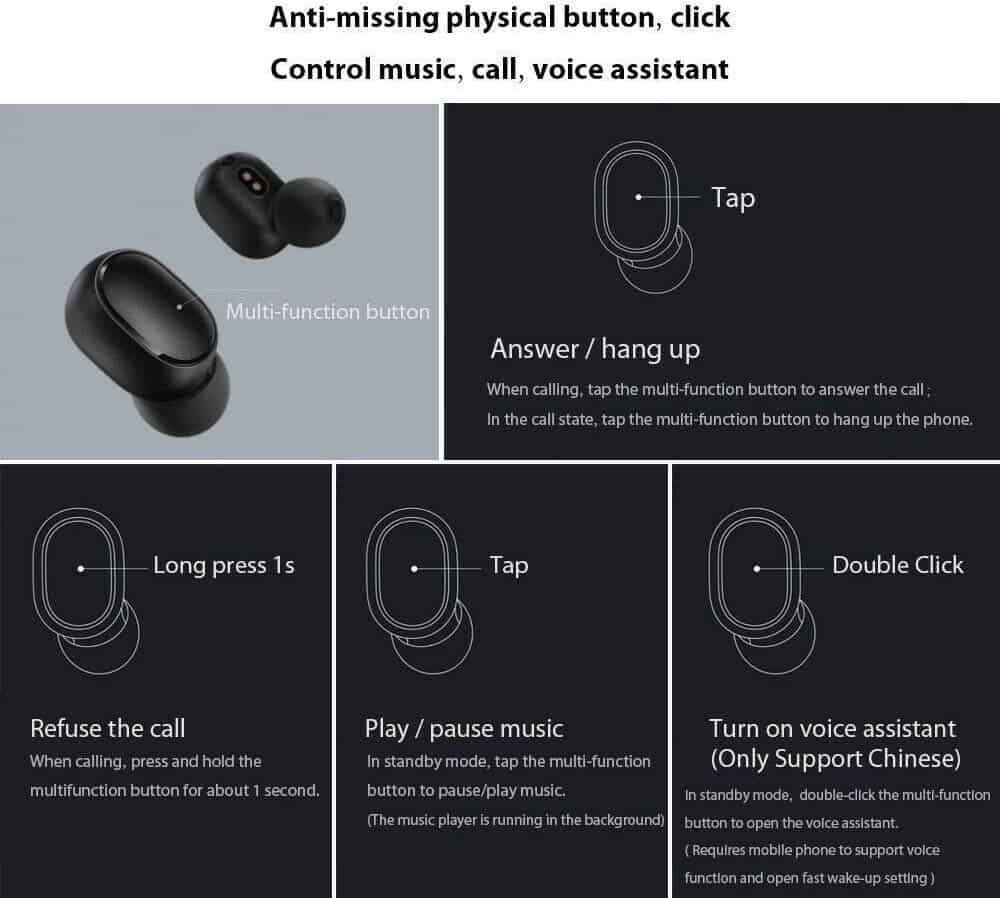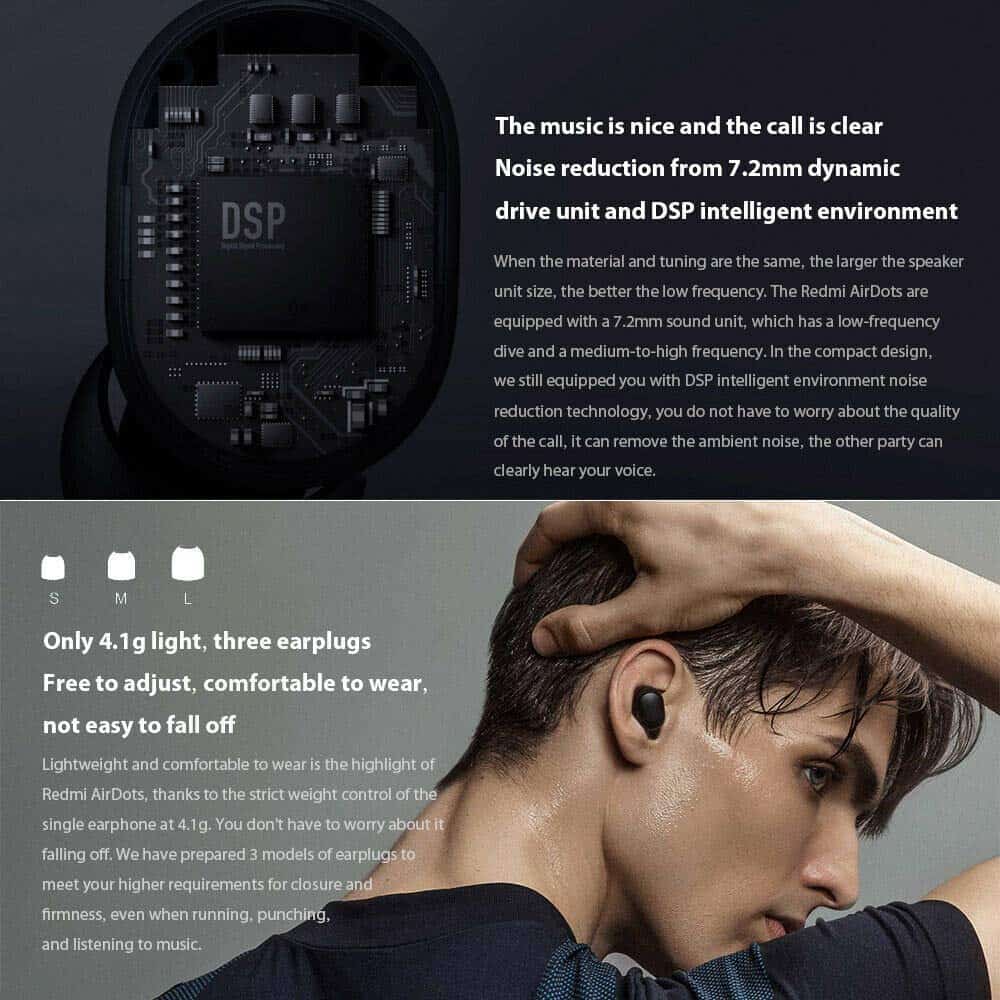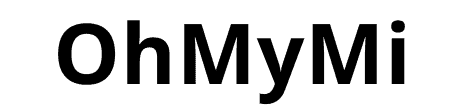Description

Long Life of Battery
- 4hr battery life on one charge
- 12hr of battery life with charging box
- 15hr of Movie; 12hr of Music; 15hr of Game; 15hr of Conversation
How to Charge:
Before use, please remove the isolation film of charging contact from left and right earphone, and full charge the charging box and headphones.
(Plug in the charging cable to charge the charging box and headset simultaneously)

4.1g Lightweight and 3 Size of Earplugs
4.1g lightweight earphone comes with S, M, L 3 Models of Earplugs are free to adjust and comfortable to wear, you do not worry to falling off!
Three Models of Earplugs to satisfy your highest closure and firmness requirements, even when you run, hit and listen to music on the road.

Multi-function Physical Button
-
-
- Refuse to Listen The Call: Long press multi-function button for about 1s
- Answer/Hang Up/ Pause/Play Music: Tap once multi-function button to answer; In standby mode, tap once multi-function button to pause or play the music(The Music Player is running in the background)
- Turn on Voice Assistant: In standby mode, double click the multi-function button to open voice assistant.( Requires mobile phone to support voice function and turn on fast wake-up setting)
-

Buletooth 5.0 Faster & More Stable Redmi Airdots With Small Size To Carry
Small Size For You To Carry
Charging box with a small size: L*W*H: 6.2*4*2.72cm, it is easy and convenient to carry, what ever running, walking or doing outdoor sports.
New Generation of Buletooth 5.0- Faster & More Stable
Xiaomi Mi Airdots A New Generation of Bluetooth 5.0, faster and more stable. The data transfer rate is up to 2 times compared with the previous generation, the connection is faster and more stable. More smoother to listen to songs and play games.

How to Pair With Your Phone:
First Connection for Dual Eeadphones:
- Take two earphones from the box and it can be automatically turned on
- Open mobile phone Bluetooth, and pairing Redmi AirDots_R; Left earphones do not need to be paired separately, it will automatically connected
How to Reset the Earphones:
- Long press the multi-function button for 15 seconds until the red and white lights the second time alternately flash for 3 times and turn off, the device resets successfully
- Ignore or cancel the pairing for Redmi AirDots_R in phone Bluetooth setting, delete connection record, the device resets successfully